Enhancing Email Security, SPF, DKIM, DMARC and Integration to Microsoft 365.
Email Security and Authentication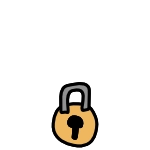
Email communication is fundamental for business functionality on a daily basis, therefore understanding and implementing robust security measures like DMARC (Domain-based Message Authentication, Reporting, and Conformance) used for securely sending emails from your domain is essential. At First Base Solutions, we acknowledge the complexity of email security protocols and their ongoing impact on business communications. This comprehensive article looks into the specifics of SPF, DKIM, and DMARC, their functionalities, and how integrating these protocols in Microsoft 365 can improve email deliverability and security.
Understanding SPF, DKIM, and DMARC
SPF (Sender Policy Framework):
- Function: SPF is an email authentication method that specifies which mail servers are permitted to send emails on behalf of your domain.
- How it Works: The domain owner publishes SPF records in DNS. These records list the authorized sending mail servers. Email receivers verify the sender’s IP against the domain’s SPF record to validate the email source.
DKIM (DomainKeys Identified Mail):
- Function: DKIM allows the sender to attach a digital signature to emails, linked to the domain.
- How it Works: When an email is sent, it is signed using a private key, and a public key is published in the domain’s DNS records. The receiving mail server uses this public key to verify the email signature, ensuring the email content hasn’t been tampered with in transit.
DMARC (Domain-based Message Authentication, Reporting, and Conformance):
- Function: It builds upon SPF and DKIM. It allows domain owners to define how an email receiver should handle mail that doesn’t pass SPF or DKIM checks.
- How it Works: The policies are published in DNS. These policies instruct email receivers on handling emails that fail SPF or DKIM authentication (e.g., reject, quarantine, or allow). It also provides a reporting mechanism for receivers to inform senders about the emails that pass or fail the checks.
Email Authentication and subsequent routing
Email Routing takes into account all the above methods to test authentication of an email, that way it ensures as best as it can that the email came from the original sender that is authenticated to be able to send mail, if a email fails the authentication check the emails will usually end up in spam, sometimes they will go to quarantine and require approval, or even may get completely blocked by the recipients mail server, all of the latter are important to avoid!
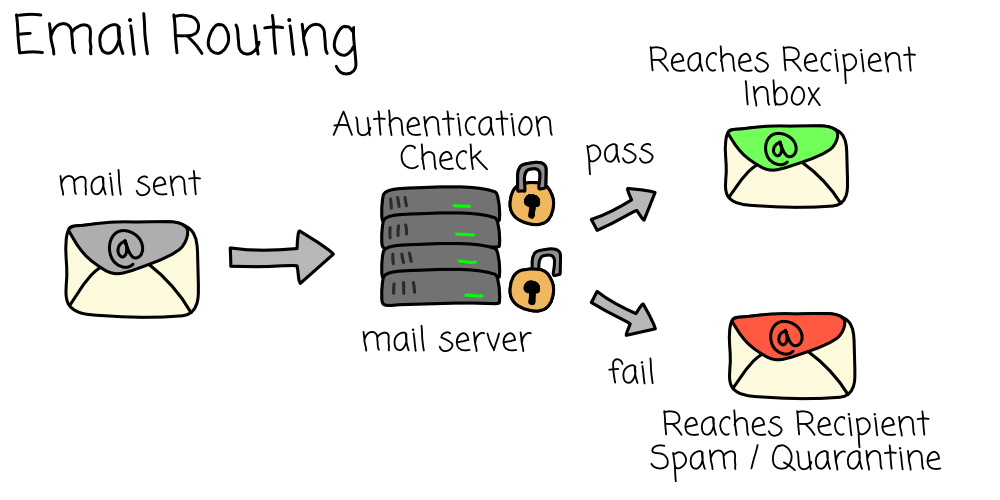
Here is a little visualisation of the email routing process.
Setting Up SPF, DKIM, and DMARC in Microsoft Office 365
Why Microsoft Office 365: As one of the leading email service providers, Microsoft 365 integration with SPF, DKIM, and DMARC is vital for businesses to ensure secure and reliable email communication.
When adding a custom web domain into 365 you are forced to setup a few security methods that prevent your email from being easily spoofed, by default Microsoft office 365 ensures you setup SPF records for your custom web domains.
For enhanced protection though it is recommended that you setup further protection methods, DKIM and then DMARC, once these methods are setup your email correspondence is much less likely to end up in recipients spam filters and spoofing becomes much less of a problem. Until these extra methods are setup your email is actually relatively easy to spoof, as depicted below.
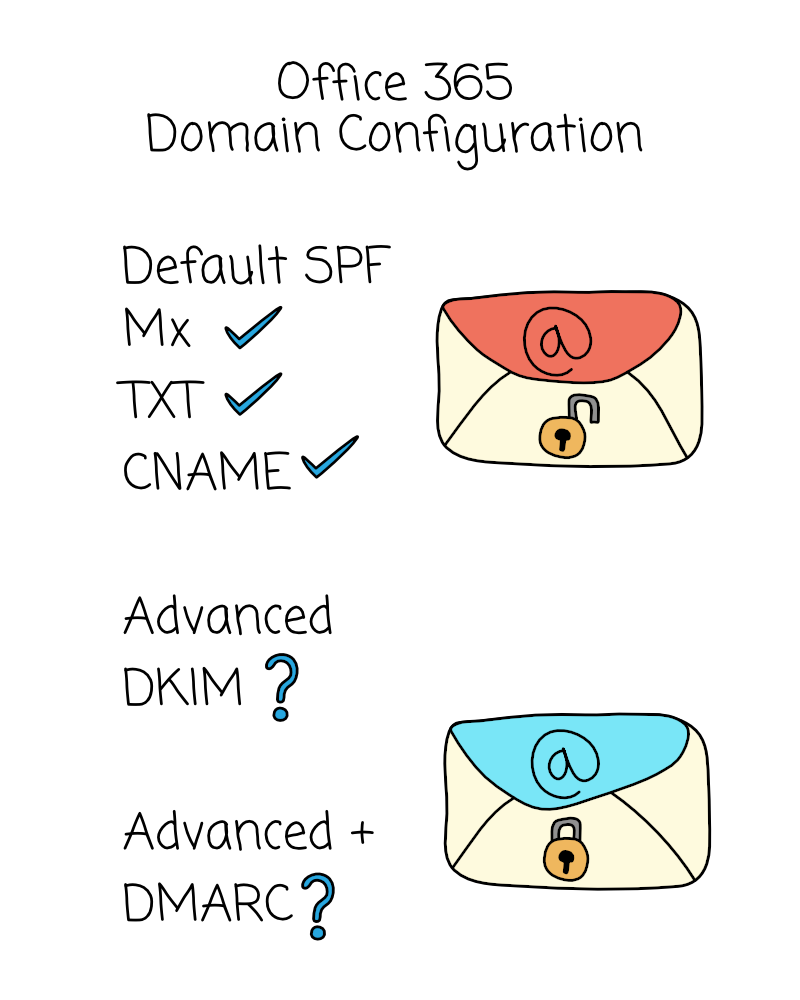
Steps for Setup:
- Configure SPF for Microsoft 365:
- Publish an SPF TXT record in your DNS to include Microsoft 365 as a legitimate sender.
- Enable DKIM in Microsoft 365:
- Microsoft 365 automatically creates DKIM signatures for your domain’s emails. You need to publish two CNAME records in your DNS for Microsoft 365 to enable DKIM signing.
- Implement DMARC for Your Domain:
- Create a DMARC TXT record in your DNS specifying your DMARC policy and reporting preferences.
Benefits of Integrating SPF, DKIM, and DMARC in Microsoft 365
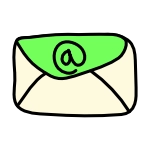
Improved Email Deliverability:
- Implementing these protocols helps email receivers authenticate your emails, significantly reducing the likelihood of your legitimate emails being marked as spam.
Enhanced Trust and Security:
- Emails validated by SPF, DKIM, and DMARC are less likely to be phishing or spoofing attempts, increasing trust in your communications.
Better Email Visibility and Control:
- DMARC reporting provides insights into your email flow, allowing you to identify and address delivery issues or unauthorized use of your domain.
What happens if DMARC is not configured?

Without DMARC, your domain remains vulnerable to various forms of email abuse and cyber threats. Here’s what could happen:
- Increased Vulnerability to Email Spoofing and Phishing Attacks:
- Without DMARC, there’s no mechanism to prevent cybercriminals from spoofing your email domain. This means they can send emails that appear to be from your domain, tricking recipients into believing these communications are legitimate. Such activities can lead to phishing attacks, where sensitive information is stolen.
- Damage to Brand Reputation:
- If attackers use your domain to send out spam or phishing emails, it can severely damage your brand’s reputation. Recipients of these fraudulent emails could lose trust in your brand, impacting customer loyalty and business relationships.
- Loss of Email Deliverability:
- An unprotected domain can be used to send out large volumes of spam. Over time, this can lead to your domain being blacklisted by email service providers, meaning even legitimate emails from your domain might not reach their intended recipients.
- Legal and Compliance Risks:
- Certain industries are regulated by laws that mandate stringent data protection and privacy measures. The lack of DMARC can lead to compliance issues, potentially resulting in legal repercussions and fines.
DMARC extra considerations for business communication
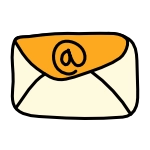
While DMARC (Domain-based Message Authentication, Reporting, and Conformance) is a powerful tool for enhancing email security, it does come with certain administrative considerations. One notable aspect is the need for ongoing management of DMARC reports and handling authentication failures. Implementing DMARC involves carefully monitoring and analysing reports to identify legitimate emails that might be wrongly flagged, as well as adjusting the policy as needed to prevent disruptions in email delivery.
The process of analysing requires a degree of technical expertise and time investment, which can be a challenge for organizations without internal dedicated IT resources. Additionally, if DMARC policies are too rigid or improperly configured, there’s a risk of completely legitimate emails being rejected or quarantined, this would potential have a large impact on business communications. Therefore, while the benefits of DMARC are significant in protecting against email spoofing and phishing, they must be weighed against the need for continuous management and fine-tuning of the system to ensure optimal performance!
Integrating SPF, DKIM, and DMARC with Microsoft 365 is not just about enhancing email security; it’s about ensuring reliable and trusted communication. At FBS, we specialize in providing comprehensive solutions for setting up and managing these crucial email authentication protocols, helping businesses secure their email channels and improve their overall email deliverability.
What can First Base Solutions do to help me configure this extra email security?
First Base Solutions have lots of expertise with domains and email configuration, we are able to integrate SPF, DKIM, and DMARC in Microsoft 365, to ensure your communications are protected against modern cyber threats. Reach out to us to fortify your email infrastructure.
Don’t forget to follow us on LinkedIn, and YouTube, for updates! Or click here to return to the Blog Page.
